As described in an Architecture, when UnityBase is running in the HTTP server mode, it picks up the pool of independent working thread
responsible for processing the HTTP requests - let's call it the HTTP workers.
The number of HTTP workers is configured in the Sever configuration httpServer.threadPoolSize parameter.
Overall scheme is: Client sends the HTTP request -> Server puts it to HTTP worker queue -> picks a free HTTP worker -> executes the logic, associated with endpoint -> puts a response to a HTTP queue for sending
The endpoint logic is executed in synchronous mode, so client will wait while response is calculated. In most case this is a behavior that the user expects. For example, the user said "give me a list of my tasks". The user will not be able to give the next command to the server until the tasks are not rendered on the screen, so he has to wait.
But what to do if we know that operation takes a long period of time? For example the user (or other server) said "create me a big report". In this case a good decision is to respond to the caller immediately "Yes, we accept your query. Come later and ask for the result", or "Yes, we accept your query. We will notify you when it will be done". In both case we need to write a response immediately and "delay" an actual operation. Since the request has not been completed, the right HTTP response code for such responses 202 "Accepted".
For the delayed operation UnityBase provides:
- asynchronous endpoints
workeras an internal mechanism for run scripts in separate thread- UBQ model for a message queue
- Schedulers for a periodical scheduled operations
For the notification about operation results:
- WebSocket based Notification subsystem
UBMail modulefor sending e-mail notificationshttp modulefor call back an external HTTP services
Asynchronous endpoints
Any UnityBase endpoint can work in asynchronous mode. If Client sends a request with URL parameter async=true
server will immediately answer 202 "Accepted" to the client and continue handling of the request in one of the HTTP workers.
Of course, the answer received from the endpoint will not be sent to the client, because we already sent the 202 answer. So this is a responsibility of endpoint handler to store the answer in the right place, for example schedule a message to client using Notification subsystem.
The good use case for the asynchronous endpoints is scheduler. When scheduler worker decides it is a time to execute a scheduled job, it sends a request to the server in async mode:
POST /rest/ubq_messages/executeSchedulerTask?async=truepassing a task to be executed in the request body. Server determines the async=true URL parameter, and immediately
answers 202 "Accepted" to the scheduler worker, so worker is not waiting until job is completed and can send
a next job execution request.
Entity-level method ubq_messages.executeSchedulerTask executes a scheduler job
and since it knows it can receive only async request, writes a result to ubq_runstst entity instead of sending it
to the caller.
UnityBase Queue (UBQ) model
It is common for applications to have workloads that can be processed asynchronously from application flows. A common example of this is sending an email. For instance, when a new user registers, you may need to send him a confirmation email to validate that the address the user just entered is actually their. This involves composing the message from a template; making a request to an email provider; parsing the result; handling any eventual errors that may occur; retrying, etc.. This flow may be too complicated, error-prone or take too long to include it in the cycle of an HTTP server. But there is an alternative: instead, we may just insert a document into persistent storage where we describe that there is a pending message to be sent to this particular user. Another process may then pick it up and do the heavy lifting: templating, contacting the server, parsing the errors, and rescheduling the work if necessary.
More generally, it's a common pattern throughout systems to have a work queue that separates the work producers from the work consumers. The producers insert work into a work queue and the consumers pop work from the queue, performing the required tasks.
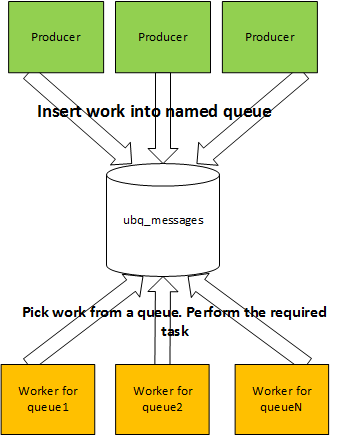
UnityBase provides a UBQ model - a set of entities & components for management of asynchronous task execution.
A producer (either UB HTTP worker or external system) can put (insert) a work into the queue using ubq_messages.addqueue
method. Each queue has his own code ubq_messages.queueCode and a date when the work is completed ubq_messages.completeDate.
Consumers periodically select uncompleted works with a queueCode they know from a queue, perform the required tasks
and mark a task completed using ubq_messages.success method.
Consumer can be an external system or an internal server process. In case consumer is internal process we need to say to the server periodically - "Hey, wake up and handle the works from a queue with name "Queue1". This is done by using a Schedulers.
So, QUB Model allows to:
- put a task to persistent queue using
ubq_messagesentity and handle it using Schedulers - schedule a delayed job. See Schedulers
- obtain a statistics about scheduler execution using
ubq_runstatentity - view the jobs timetable using virtual entity
ubq_scheduler
There are many reasons and advantages in using such topology, such as:
- Decoupling work producers and work consumers
- Making retry logic easier to implement
- Distributing work load throughout time
- Distributing work load throughout space (nodes)
- Making asynchronous work
- Making external systems easier to integrate (eventual consistency)