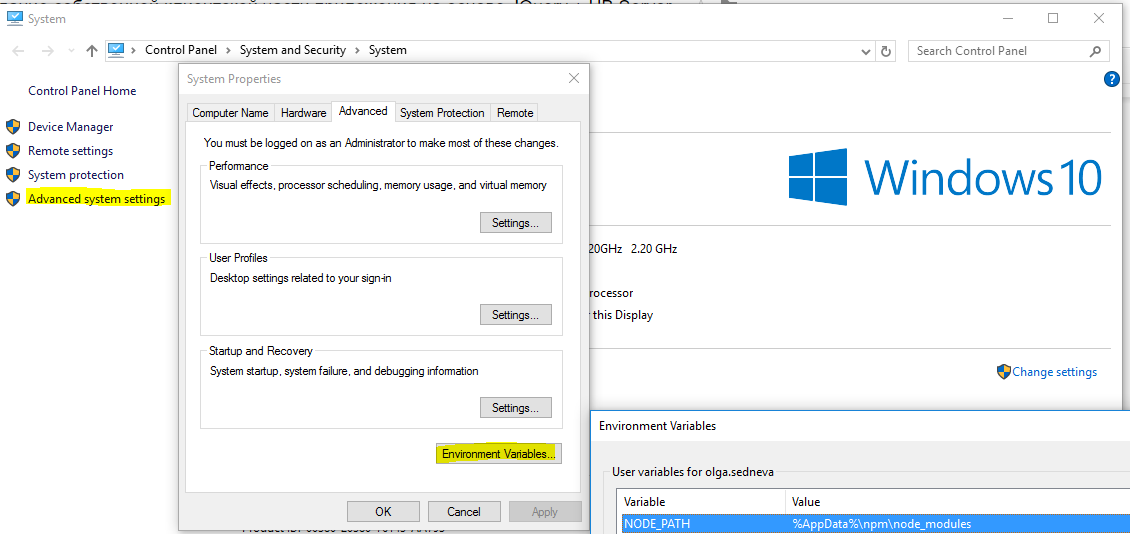Creating your own web-page based on JQuery + UB Server #
This charter of the tutorial demonstrates how to create the client-side part for your application using JQuery + Bootstrap and how to establish its connection with the UB server.
Our application will:
- have an authorization form
- display the list of applications that are available for the current user
- allow the user to edit responses from applications
Let's look at how our future app will look.
The Welcome page:
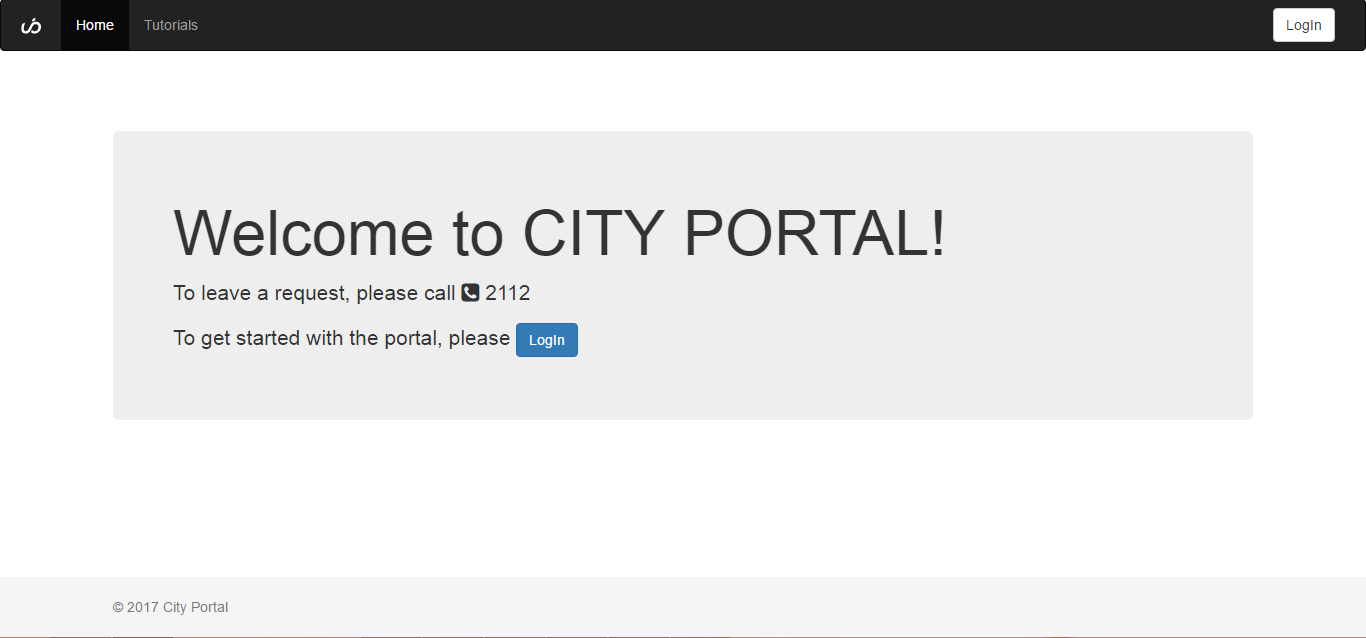
The Authorization form:
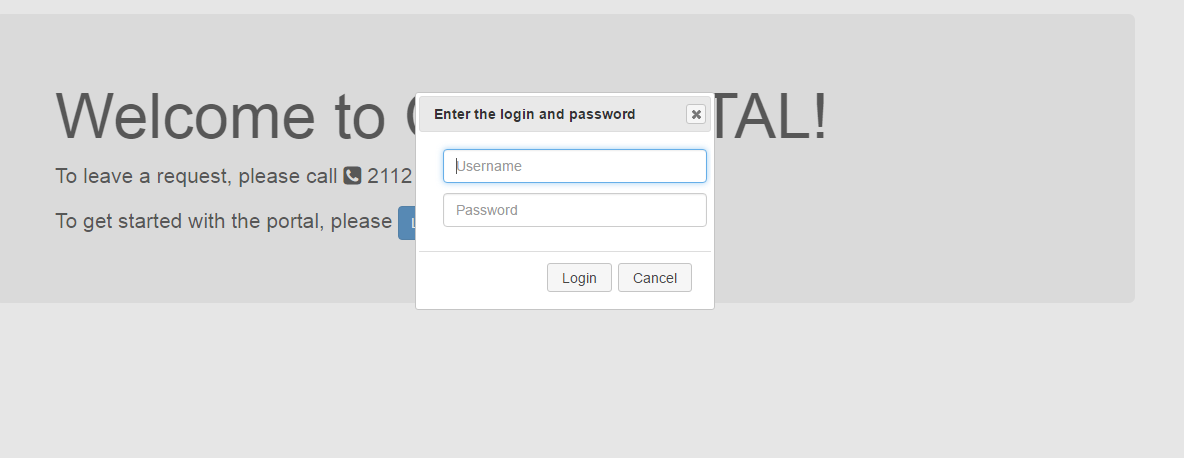
The list of requests to user:
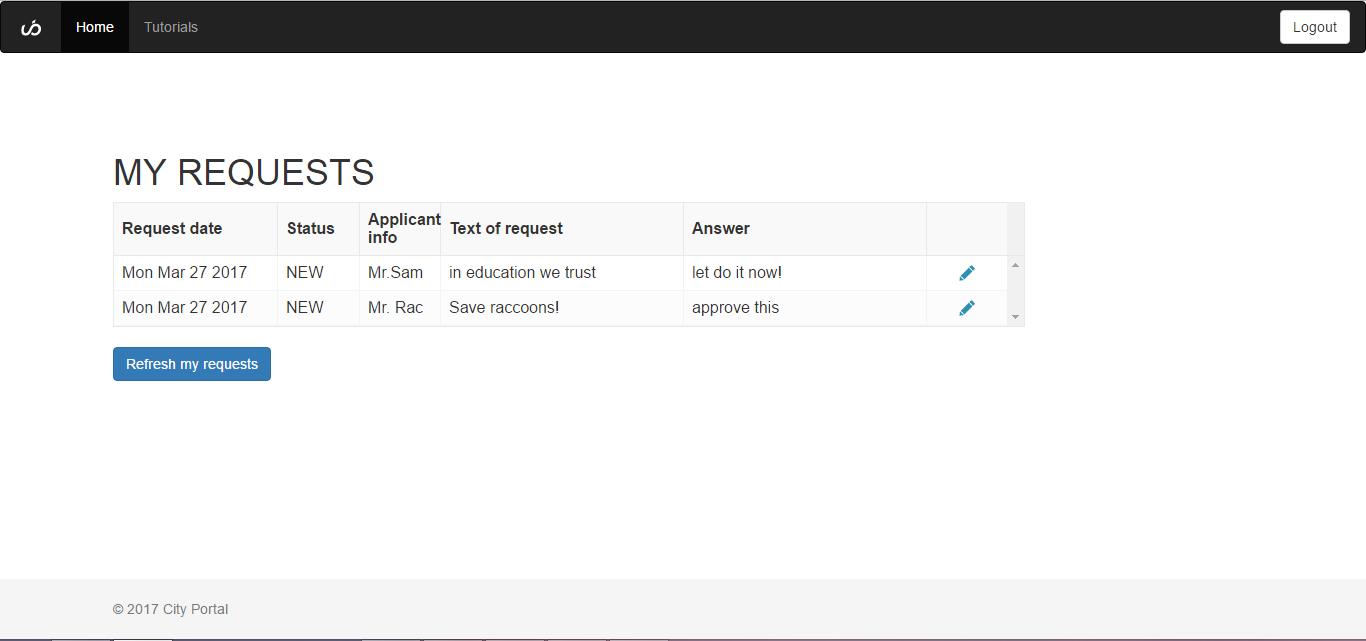
Creating the web-page using a single HTML file #
To create the web-page using a single HTML file you need to go through the following steps:
- Prepare the project structure
- Add the necessary scripts
- Describe the page view using Bootstrap
- Describe buttons functionality
- Establish a connection to UB server
- Describe authorization functionality
- Describe the data loading from the UB server
Prepare the project structure #
- Create a
wwwsubdirectory in the project folder - Create
index.htmlin it - Add the
"inetPub"property to the"httpServer"section inubConfig.jsonwith a link to the directory where the HTML-code is stored:
{
"httpServer": { // Built-in HTTP server configuration
"host": "+", // Host name for server. '+' will bound to all domain names for the specified port
"port": "8881", // port to listen on
"inetPub": "./www"
},
}
Add the necessary scripts #
In the index.html file,
- Add a link to the
lodashmodule:
<script src="https://cdnjs.cloudflare.com/ajax/libs/lodash.js/4.17.11/lodash.min.js"></script>
- Add a link to the
ubmodule:
<script src="/clientRequire/@unitybase/ub-pub/dist/ub-pub.min.js"></script>
- Connect the necessary styles and scripts to work with Bootstrap and jquery-UI styles:
<link rel="stylesheet" href="https://stackpath.bootstrapcdn.com/bootstrap/4.1.3/css/bootstrap.min.css"
integrity="sha384-MCw98/SFnGE8fJT3GXwEOngsV7Zt27NXFoaoApmYm81iuXoPkFOJwJ8ERdknLPMO" crossorigin="anonymous">
<link rel="stylesheet"
href="http://getbootstrap.com/docs/4.1/examples/sticky-footer-navbar/sticky-footer-navbar.css">
<link rel="stylesheet" href="https://use.fontawesome.com/releases/v5.3.1/css/all.css"
integrity="sha384-mzrmE5qonljUremFsqc01SB46JvROS7bZs3IO2EmfFsd15uHvIt+Y8vEf7N7fWAU" crossorigin="anonymous">
<link rel="stylesheet" href="https://code.jquery.com/ui/1.12.1/themes/base/jquery-ui.css">
<script
src="https://code.jquery.com/jquery-3.3.1.min.js"
integrity="sha256-FgpCb/KJQlLNfOu91ta32o/NMZxltwRo8QtmkMRdAu8="
crossorigin="anonymous"></script>
<script
src="https://code.jquery.com/ui/1.12.1/jquery-ui.min.js"
integrity="sha256-VazP97ZCwtekAsvgPBSUwPFKdrwD3unUfSGVYrahUqU="
crossorigin="anonymous"></script>
- Add styles and scripts for the JSGrid plug-in:
<link type="text/css" rel="stylesheet" href="https://cdnjs.cloudflare.com/ajax/libs/jsgrid/1.5.3/jsgrid.min.css"/>
<link type="text/css" rel="stylesheet"
href="https://cdnjs.cloudflare.com/ajax/libs/jsgrid/1.5.3/jsgrid-theme.min.css"/>
<script type="text/javascript" src="https://cdnjs.cloudflare.com/ajax/libs/jsgrid/1.5.3/jsgrid.min.js"></script>
Describe the page view using Bootstrap #
Create the body section for the index.html file
as follows:
<body>
<header>
<!-- Fixed navbar -->
<nav class="navbar navbar-expand-md navbar-dark fixed-top bg-dark">
<a class="navbar-brand" href="https://unitybase.info/">
<img alt="Brand" src="https://unitybase.info/img/logo.svg" height="30">
</a>
<button class="navbar-toggler" type="button" data-toggle="collapse" data-target="#navbarCollapse"
aria-controls="navbarCollapse" aria-expanded="false" aria-label="Toggle navigation">
<span class="navbar-toggler-icon"></span>
</button>
<div class="collapse navbar-collapse" id="navbarCollapse">
<ul class="navbar-nav mr-auto">
<li class="nav-item active">
<a class="nav-link" href="#">Home <span class="sr-only">(current)</span></a>
</li>
<li class="nav-item">
<a class="nav-link"
href="https://git-pub.intecracy.com/unitybase/samples/tree/master/courses/tutorial-v5">Tutorials</a>
</li>
</ul>
<button type="button" class="btn btn-default navbar-btn navbar-right" style="display: none;"
id="btn-logout-nav">Logout
</button>
<button type="button" class="btn btn-default navbar-btn navbar-right" id="btn-login-nav">LogIn</button>
</div>
</nav>
</header>
<!-- Begin page content -->
<main role="main" class="container theme-showcase">
<div class="jumbotron" id="welcome-container">
<h1>Welcome to CITY PORTAL!</h1>
<p>To leave a request, please call <i class="fa fa-phone-square" aria-hidden="true"></i> 2112</p>
<p>To get started with the portal, please
<button type="button" class="btn btn-primary" id="btn-login-j">LogIn</button>
</p>
</div>
<div id='requests-container' style="display: none;">
<h1>MY REQUESTS</h1>
<div id="jsGrid" style="margin-bottom: 20px"></div>
<button type="button" class="btn btn-primary" id="btn-get-req">Refresh my requests</button>
</div>
</main>
<div id='popUp' title="Enter the login and password"></div>
<div id='errDialog' title="Error"></div>
<footer class="footer">
<div class="container">
<span class="text-muted">© 2017 City Portal </span>
</div>
</footer>
</body>
For more info about Bootstrap, see https://getbootstrap.com/
Describe buttons functionality #
Create the <script></script> section with the following code:
<script>
$(function() {
ubAuth()
$('#btn-login-nav, #btn-login-j').click(function () {
ubAuth()
})
$('#btn-get-req').click(function () {
getMyRequests()
})
$('#btn-logout-nav').click(function () {
if (window.$conn) window.$conn.logout().then(function () {
getNonAuthContainers()
})
})
function getAuthContainers () {
$("#btn-login-nav").css({ "display": "none" });
$("#btn-logout-nav").css({ "display": "inline" });
$("#welcome-container").css({ "display": "none" });
$("#requests-container").css({ "display": "inline" });
}
function getNonAuthContainers () {
$("#btn-login-nav").css({ "display": "inline" });
$("#btn-logout-nav").css({ "display": "none" });
$("#welcome-container").addClass("jumbotron").css({ "display": "block" });
$("#requests-container").css({ "display": "none" });
}
}
</script>
Establish a connection to UB server #
Add to the <script></script> section the following:
function ubAuth() {
UB.connect({
host: window.location.origin,
allowSessionPersistent: true,
onCredentialRequired: function (conn, isRepeat) {
return isRepeat
? Promise.reject(new UB.UBAbortError('invalid password or username'))
: customConfirm(); //if session non-autorized call customConfirm() function
},
onAuthorizationFail: function (reason) {
$("#errDialog")
.html('<b>' + reason + '</b>')
.dialog({
resizable: true,
modal: true,
buttons: {
"Retry": function () {
$(this).dialog("close");
customConfirm();
},
"Cancel": function () {
$(this).dialog("close");
}
}
})
}
}).then(function (conn) {
window.$conn = conn
//Disable popup-window after F5 if session is authorized
if ($('#popUp').hasClass('ui-dialog-content')) {
$('#popUp').dialog("close");
}
getAuthContainers() //show content for autorized users
getMyRequests() //get requests list
})
}
For more info about the connection to UB server, see the documentation
Describe authorization functionality #
In order to create an authorization pop-up window and authentication verification,
add the following to the <script></script> section:
function customConfirm () {
return new Promise(function (resolve, reject) {
$("#popUp")
.html('<input type="text" class="form-control" placeholder="Username" id="login" style = "margin: 10px">' +
'<input type="password" class="form-control" placeholder="Password" id="pwd" style = "margin: 10px">'
)
.dialog({
resizable: true,
modal: true,
buttons: {
"Login": function () {
$(this).dialog("close");
resolve({
authSchema: 'UB',
login: document.getElementById('login').value,
password: document.getElementById('pwd').value
})
},
"Cancel": function () {
$(this).dialog("close");
reject();
}
},
focus: function () {
//submit login form with Enter-key in password field
$('#pwd').keydown(function (eventObject) {
if (event.keyCode == 13) {
$('#popUp').dialog("close");
resolve({
authSchema: 'UB',
login: document.getElementById('login').value,
password: document.getElementById('pwd').value
})
}
});
},
})
})
}
Describe the data loading from the UB server #
The following snip of code demonstrates how to load data from the UB server and how to display it using JSGrid fields.
Add it to the <script></script> section.
//Create custom template MyDateField for Date formatting in jsGrid
var MyDateField = function (config) {
jsGrid.Field.call(this, config);
};
MyDateField.prototype = new jsGrid.Field({
itemTemplate: function (value) {
return new Date(value).toDateString();
}
})
jsGrid.fields.myDateField = MyDateField;
function objectDiff(original, modified) {
let diff = {};
let modifiedKeys = Object.keys(modified)
for (let i = 0, l = modifiedKeys.length; i < l; i++) {
let key = modifiedKeys[i];
if (original[key] !== modified[key])
diff[key] = modified[key];
}
return diff;
}
const REQ_ENTITY = 'req_reqList'
const REQ_ATTRS = ['ID', 'reqDate', 'status', 'applicantInfo', 'reqText', 'answer', 'mi_modifyDate']
function getMyRequests () {
window.$conn.Repository(REQ_ENTITY).attrs(REQ_ATTRS).select()
.then(function (data) {
$("#jsGrid").jsGrid({
width: "100%",
paging: true,
autoload: true,
editing: true,
controller: {
loadData: function () {
return data
},
updateItem: function(newData) {
var d = $.Deferred(); //see documentation https://api.jquery.com/deferred.promise/
// To prevent unnecessary data modification we should pass only modified attributes
let original = _.find(data, {ID: newData.ID})
let diff = objectDiff(original, newData)
// add a ID to diff
diff.ID = newData.ID
// Since we know our entity support optimistic locks - pass a source modification date
diff.mi_modifyDate = original.mi_modifyDate
// see UBConnection.update documentation at https://unitybase.info/api/ubcore/UBConnection.html#update
//return
window.$conn.update({
entity: REQ_ENTITY,
fieldList: REQ_ATTRS,
lockType: 'Temp', // pessimistic lock
execParams: diff
}).then((response) => {
//return response
let responseAsObject = UB.LocalDataStore.selectResultToArrayOfObjects(response)[0]
// TODO - !@#@ js-grid not exit from edit mode
// may be it wait for a jQuery promise ?
//return $.Deferred().resolve(responseAsObject)
d.resolve(responseAsObject)
})
return d.promise();
}
},
fields: [
{name: "reqDate", type: "myDateField", width: 100, editing: false, title: 'Request date'},
{name: "status", type: "text", width: 50, editing: false, title: 'Status'},
{name: "applicantInfo", type: "text", width: 50, editing: false, title: 'Applicant info'},
{name: "reqText", type: "text", width: 150, editing: false, title: 'Text of request'},
{name: "answer", type: "text", width: 150, title: 'Answer'},
{
type: "control",
itemTemplate: function (value, item) {
var $result = $([]);
return $result.add(this._createEditButton(item));
}
}
]
});
})
}
For more info about JSGrid plugin, see http://js-grid.com/docs/
The full code of the web-page can be found here.
Building a project using webpack #
Webpack is a module bundler.
Webpack takes modules with dependencies and generates static files that represent these modules.
In this section we will build the same web-page using Webpack.
To install the webpack run the following command:
npm install webpack webpack-cli
If you have installed the
webpackglobally then you need to set the system variableNODE_PATH.
For Windows users it is looks as follows:
To configure the webpack, create a configuration file in the project root named webpack.config.js
with the following code:
const webpack = require('webpack');
const path = require('path');
module.exports = {
entry: './www/src/app.js',
output: {
path: path.resolve(__dirname, 'www'),
filename: 'app.min.js'
},
module: {
rules: [
{test: /\.js$/, exclude: /node_modules/, loader: "babel-loader"}
]
}
}
In this project, the webpack uses the babel-loader and babel's preset-env.
You can read more about loaders here.
To install these packages run the following commands:
npm install --save-dev @babel/core
npm install --save-dev @babel/preset-env
npm install --save-dev babel-loader
In the www folder create the src/app.js file.
Cut the code inside the "main" <script></script> from the index.html file and paste it into the app.js file.
Also, include the ub-pub module:
const UB = require('@unitybase/ub-pub')
The full code of app.js must look like this:
const UB = require('@unitybase/ub-pub')
$(function () {
ubAuth()
$('#btn-login-nav').click(function () {
ubAuth()
})
$('#btn-login-j').click(function () {
ubAuth()
})
$('#btn-get-req').click(function () {
getMyRequests()
})
$('#btn-logout-nav').click(function () {
if (window.$conn) window.$conn.logout().then(function () {
getNonAuthContainers()
})
})
//login with popUp dialog
function customConfirm() {
return new Promise(function (resolve, reject) {
$("#popUp")
.html('<input type="text" class="form-control" placeholder="Username" id="login" style = "margin: 10px">' +
'<input type="password" class="form-control" placeholder="Password" id="pwd" style = "margin: 10px">'
)
.dialog({
resizable: true,
modal: true,
buttons: {
"Login": function () {
$(this).dialog("close");
resolve({
authSchema: 'UB',
login: document.getElementById('login').value,
password: document.getElementById('pwd').value
})
},
"Cancel": function () {
$(this).dialog("close");
reject();
}
},
focus: function () {
//submit login form with Enter-key in password field
$('#pwd').keydown(function (eventObject) {
if (event.keyCode == 13) {
$('#popUp').dialog("close");
resolve({
authSchema: 'UB',
login: document.getElementById('login').value,
password: document.getElementById('pwd').value
})
}
});
},
})
})
}
//Create custom template MyDateField for Date formatting in jsGrid
var MyDateField = function (config) {
jsGrid.Field.call(this, config);
};
MyDateField.prototype = new jsGrid.Field({
itemTemplate: function (value) {
return new Date(value).toDateString();
}
})
jsGrid.fields.myDateField = MyDateField;
function objectDiff(original, modified) {
let diff = {};
let modifiedKeys = Object.keys(modified)
for (let i = 0, l = modifiedKeys.length; i < l; i++) {
let key = modifiedKeys[i];
if (original[key] !== modified[key])
diff[key] = modified[key];
}
return diff;
}
const REQ_ENTITY = 'req_reqList'
const REQ_ATTRS = ['ID', 'reqDate', 'status', 'applicantInfo', 'reqText', 'answer', 'mi_modifyDate']
function getMyRequests() {
window.$conn.Repository(REQ_ENTITY).attrs(REQ_ATTRS).select()
.then(function (data) {
$("#jsGrid").jsGrid({
width: "100%",
paging: true,
autoload: true,
editing: true,
controller: {
loadData: function () {
return data
},
updateItem: function (newData) {
var d = $.Deferred(); //see documentation https://api.jquery.com/deferred.promise/
// To prevent unnecessary data modification we should pass only modified attributes
let original = _.find(data, {ID: newData.ID})
let diff = objectDiff(original, newData)
// add a ID to diff
diff.ID = newData.ID
// Since we know our entity support optimistic locks - pass a source modification date
diff.mi_modifyDate = original.mi_modifyDate
// see UBConnection.update documentation at https://unitybase.info/api/ubcore/UBConnection.html#update
//return
window.$conn.update({
entity: REQ_ENTITY,
fieldList: REQ_ATTRS,
lockType: 'Temp', // pessimistic lock
execParams: diff
}).then((response) => {
//return response
let responseAsObject = UB.LocalDataStore.selectResultToArrayOfObjects(response)[0]
// TODO - !@#@ js-grid not exit from edit mode
// may be it wait for a jQuery promise ?
//return $.Deferred().resolve(responseAsObject)
d.resolve(responseAsObject)
})
return d.promise();
}
},
fields: [
{name: "reqDate", type: "myDateField", width: 100, editing: false, title: 'Request date'},
{name: "status", type: "text", width: 50, editing: false, title: 'Status'},
{name: "applicantInfo", type: "text", width: 50, editing: false, title: 'Applicant info'},
{name: "reqText", type: "text", width: 150, editing: false, title: 'Text of request'},
{name: "answer", type: "text", width: 150, title: 'Answer'},
{
type: "control",
itemTemplate: function (value, item) {
var $result = $([]);
return $result.add(this._createEditButton(item));
}
}
]
});
})
}
function getAuthContainers() {
$("#btn-login-nav").css({"display": "none"});
$("#btn-logout-nav").css({"display": "inline"});
$("#welcome-container").css({"display": "none"});
$("#requests-container").css({"display": "inline"});
}
function getNonAuthContainers() {
$("#btn-login-nav").css({"display": "inline"});
$("#btn-logout-nav").css({"display": "none"});
$("#welcome-container").addClass("jumbotron").css({"display": "block"});
$("#requests-container").css({"display": "none"});
}
function ubAuth() {
UB.connect({
host: window.location.origin,
allowSessionPersistent: true,
onCredentialRequired: function (conn, isRepeat) {
return isRepeat
? Promise.reject(new UB.UBAbortError('invalid password or username'))
: customConfirm(); //if session non-autorized call customConfirm() function
},
onAuthorizationFail: function (reason) {
$("#errDialog")
.html('<b>' + reason + '</b>')
.dialog({
resizable: true,
modal: true,
buttons: {
"Retry": function () {
$(this).dialog("close");
customConfirm();
},
"Cancel": function () {
$(this).dialog("close");
}
}
})
}
}).then(function (conn) {
window.$conn = conn
//Disable popup-window after F5 if session is authorized
if ($('#popUp').hasClass('ui-dialog-content')) {
$('#popUp').dialog("close");
}
getAuthContainers() //show content for autorized users
getMyRequests() //get requests list
})
}
});
In the console in the root of the project, run the webpack command:
./node_modules/.bin/webpack
As the result the app.min.js file will be created.
In the <head></head> section of index.html file,
add:
<script type="text/javascript" src="app.min.js"></script>
and remove:
<script src="/clientRequire/@unitybase/ub-pub/dist/ub-pub.min.js"></script>
because it is already included in app.min.js.
Creating a -dev version of the project #
To create the -dev version of the project perform the following steps:
- Create the
www/index-dev.htmlfile and copy the code fromindex.htmlinto it. - Change the link:
to:<script type="text/javascript" src="app.min.js"></script><script type="text/javascript" src="src/app.js"></script> - Return the link:
<script src="/clientRequire/@unitybase/ub-pub/dist/ub-pub.min.js"></script> - Remove the include of the
ub-pubmodule fromapp.js:const UB = require('@unitybase/ub-pub')
Now, at http://localhost:8881/index-dev.html, the project is available for debugging.